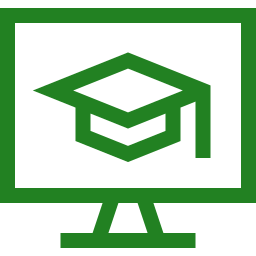To make a payment, click on the ‘Make a Payment’ button to enter your invoice number and the amount of the invoice. When you click “Next” to continue, you will be taken to the secure payment portal. HNHS does not save credit card information.
Customer Resources
Start Your Training
Online training users will receive email messages with their login and temporary password. Click on the “Training Portal” button to be taken to the online training login screen.